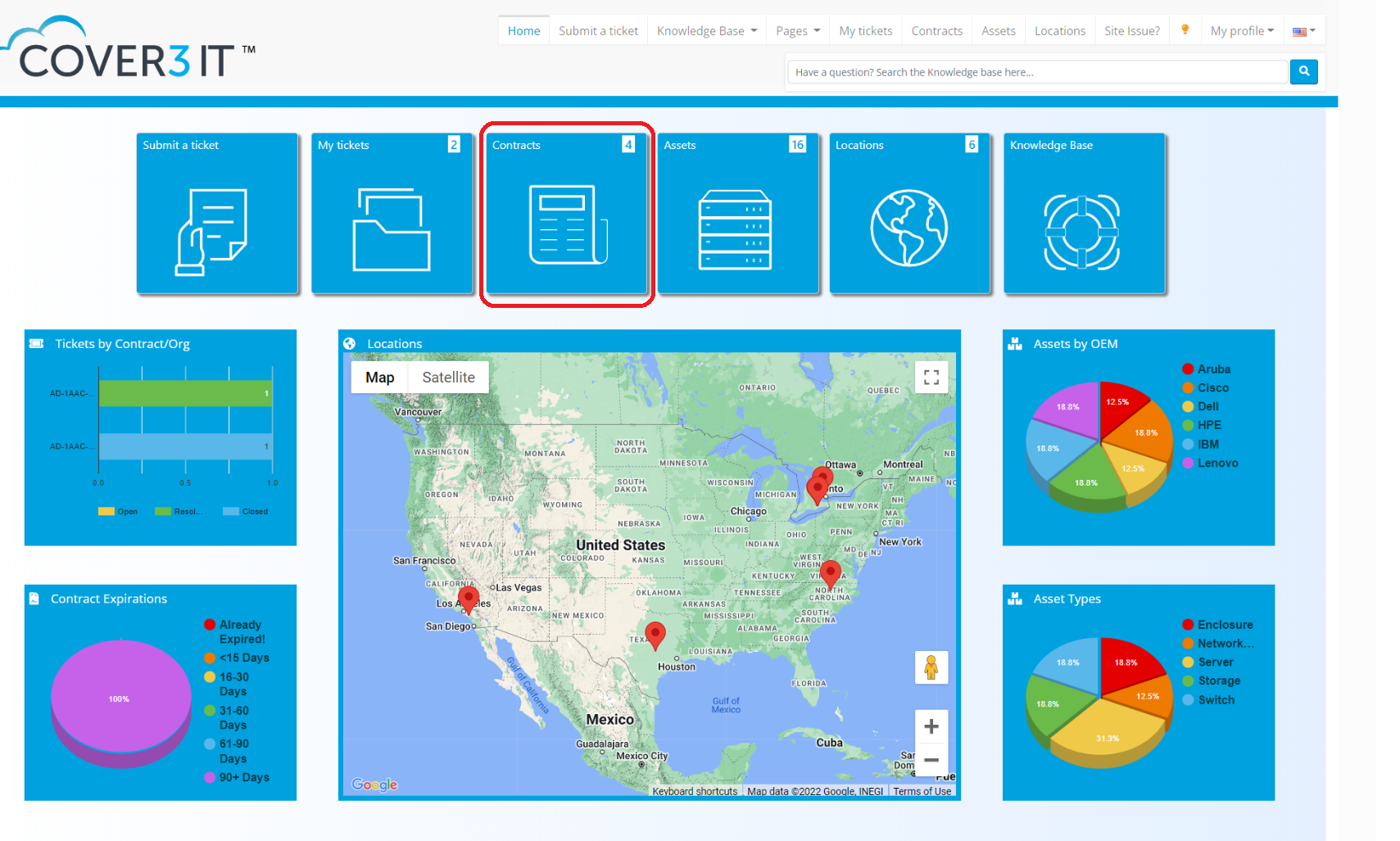Contracts Page
The CONTRACTS PAGE will allow access to your contracts (and the more assets and locations you have, the more information the DASHBOARD will display).
You can access your contracts by clicking "Contracts" in either the top menu row or by clicking the "Contracts" icon in the ICON BAR in the center of the screen.
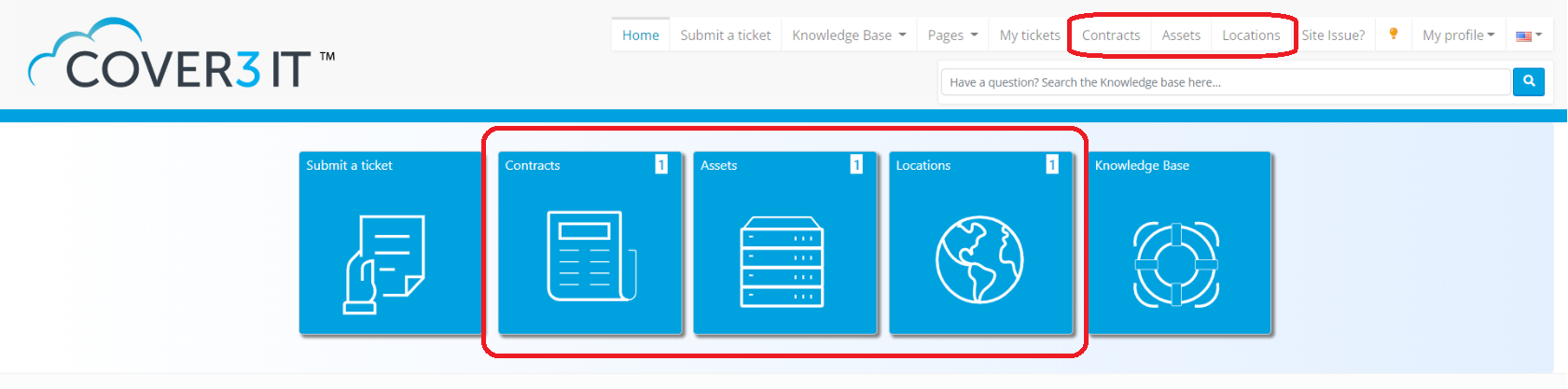
The MULTI-LOCATION DASHBOARD will display a map of where your assets are located (clickable for quick access), contract expiration data and other data associated with your ASSETS.
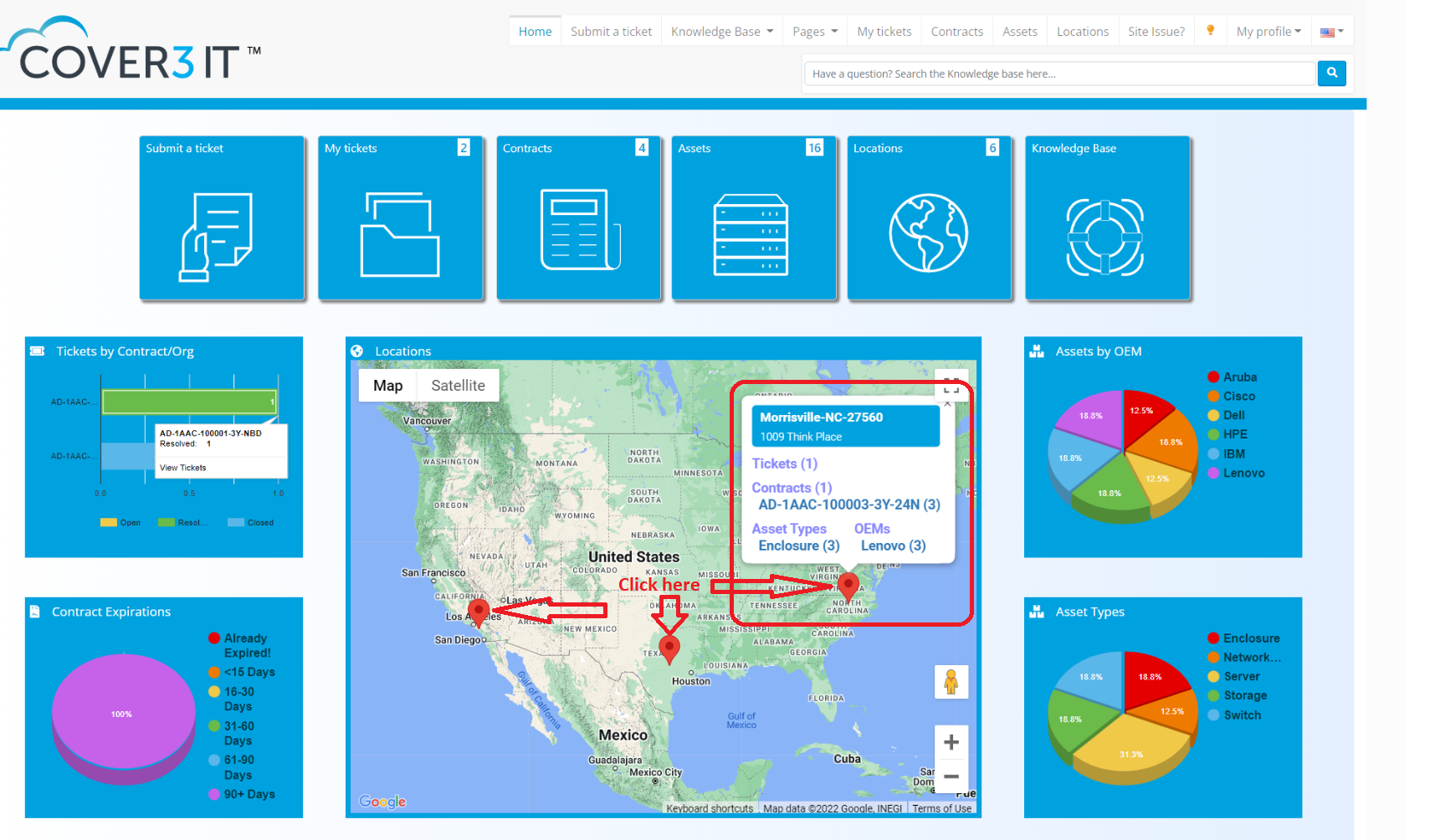
You can also simply click the "Contracts" icon to access all your contracts.